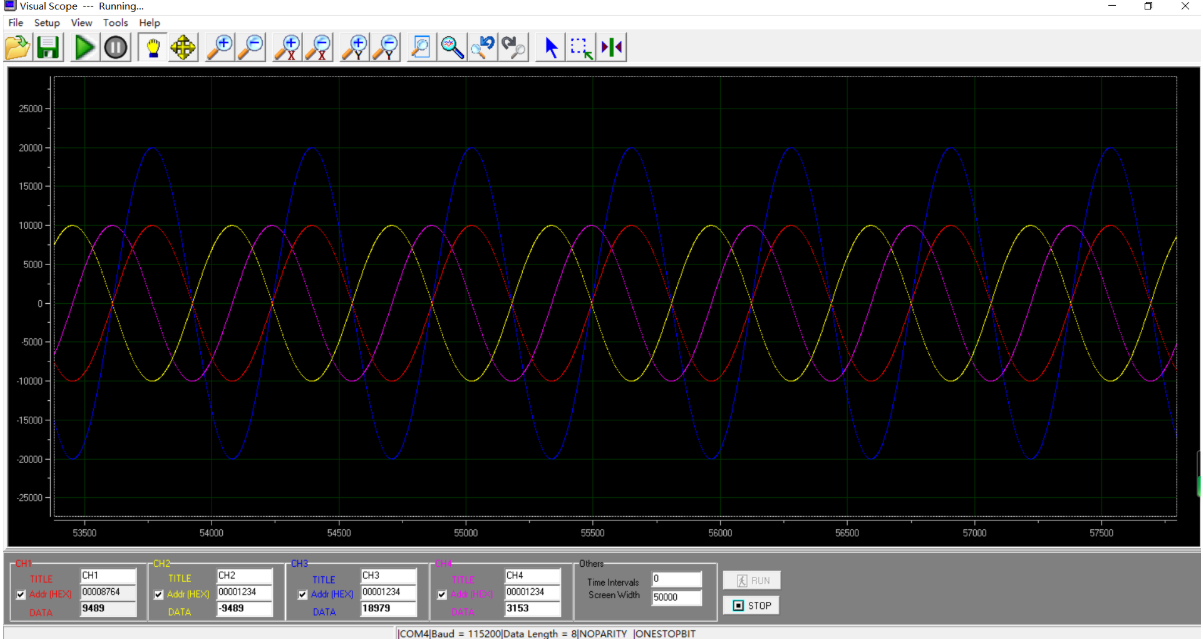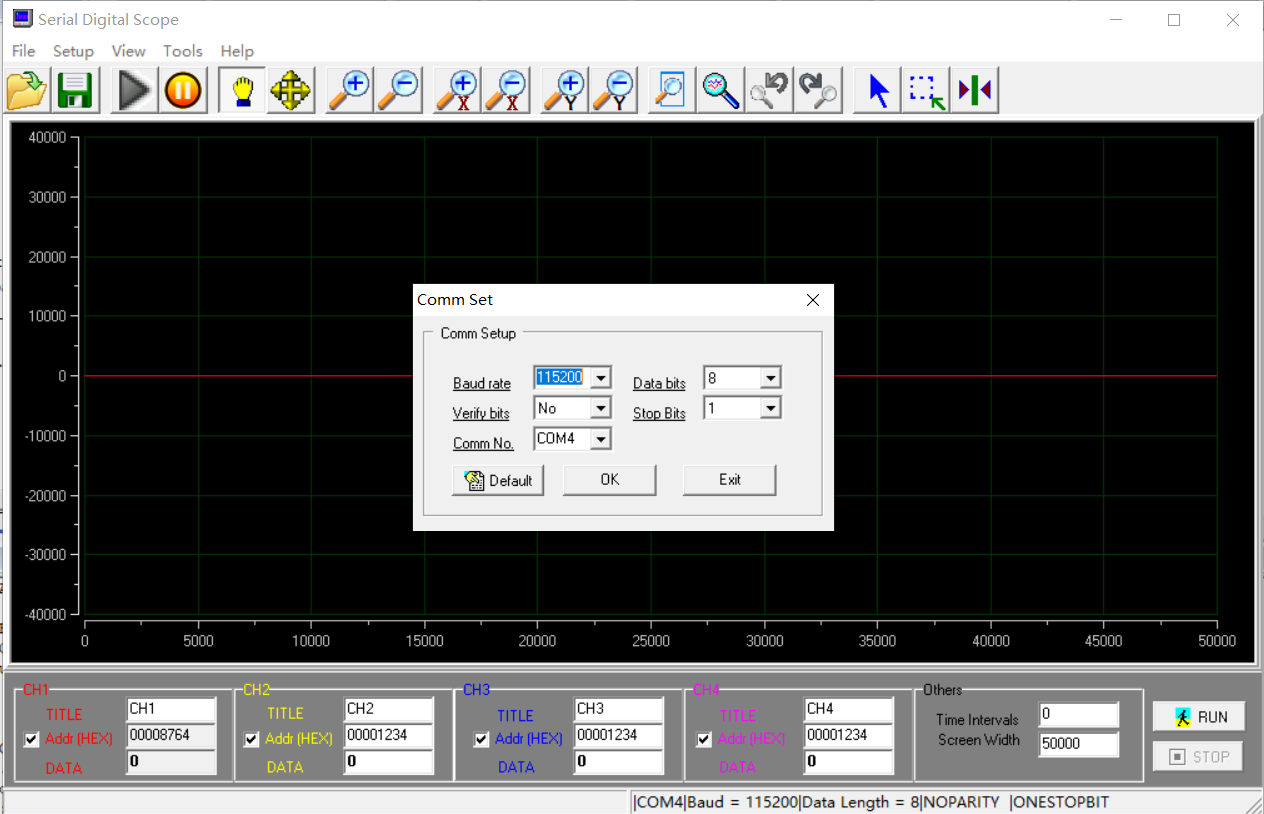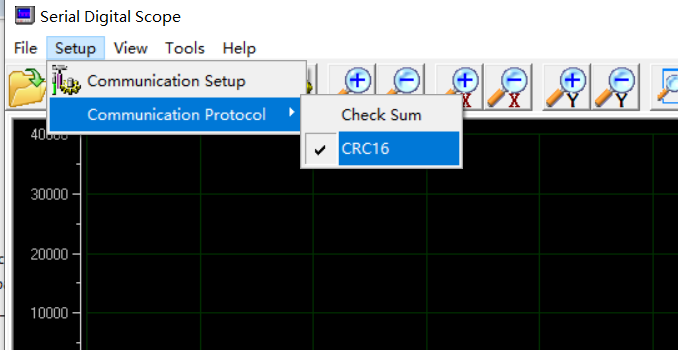VisualScope使用说明(基于stm32)
VisualScope可以通过串口显示波形,方便调节pid参数。
1.添加文件(Visual_Scope.h/.c)
1
2
3
4
5
6
7
8
9
10
11
//.h
#ifndef __VISUAL_SCOPE__
#define __VISUAL_SCOPE__
#include "usart.h"
unsigned short CRC_CHECK(unsigned char *Buf, unsigned char CRC_CNT);
void display(float ch1, float ch2, float ch3, float ch4);
#endif
1
2
3
4
5
6
7
8
9
10
11
12
13
14
15
16
17
18
19
20
21
22
23
24
25
26
27
28
29
30
31
32
33
34
35
36
37
38
39
40
41
42
43
44
45
46
47
48
49
50
51
52
53
54
55
56
57
58
59
60
61
62
63
64
65
66
67
68
69
70
71
72
73
74
//.c
#include "Visual_Scope.h"
void VisualScope_Output(float data1 ,float data2 ,float data3 ,float data4)
{
int temp[4] = {0};
unsigned int temp1[4] = {0};
unsigned char databuf[10] = {0};
int i;
unsigned short CRC16 = 0;
temp[0] = (int)data1;
temp[1] = (int)data2;
temp[2] = (int)data3;
temp[3] = (int)data4;
temp1[0] = (unsigned int)temp[0];
temp1[1] = (unsigned int)temp[1];
temp1[2] = (unsigned int)temp[2];
temp1[3] = (unsigned int)temp[3];
for(i=0;i<4;i++)
{
databuf[i*2] = (unsigned char)(temp1[i]%256);
databuf[i*2+1] = (unsigned char)(temp1[i]/256);
}
CRC16 = CRC_CHECK(databuf, 8);
databuf[8] = CRC16%256;
databuf[9] = CRC16/256;
for(i=0; i<10; i++)
{
while((huart1.Instance->SR & 0x40)==0);
HAL_UART_Transmit(&huart1, &databuf[i], 1, 0xffff);
}
}
void display(float ch1, float ch2, float ch3, float ch4)
{
float OutData[4];
OutData[0] = ch1;
OutData[1] = ch2;
OutData[2] = ch3;
OutData[3] =ch4;
VisualScope_Output(OutData[0],OutData[1] ,OutData[2] ,OutData[3]);
//delay_ms(1000);
}
//-------------------------------------------------------------------------------------------
//The following is the function of CRC16,please refer
//-------------------------------------------------------------------------------------------
unsigned short CRC_CHECK(unsigned char *Buf, unsigned char CRC_CNT)
{
unsigned short CRC_Temp;
unsigned char i,j;
CRC_Temp = 0xffff;
for (i=0;i<CRC_CNT; i++){
CRC_Temp ^= Buf[i];
for (j=0;j<8;j++) {
if (CRC_Temp & 0x01)
CRC_Temp = (CRC_Temp >>1 ) ^ 0xa001;
else
CRC_Temp = CRC_Temp >> 1;
}
}
return(CRC_Temp);
}
//-------------------------------------------------------------------------------------------
//The above is the function of CRC16,please refer
//-------------------------------------------------------------------------------------------
2. 软件设置