Android开发-发送post以及get请求
一. 网络请求
两种方式
HttpURLConnection
代码示例:(post)
1 2 3 4 5 6 7 8 9 10 11 12 13 14 15 16 17 18 19 20 21 22 23 24 25 26 27 28 29 30 31 32 33 34 35 36 37 38 39 40 41 42
public void SendRequest() { new Thread(new Runnable() { @Override public void run() { //para为post要提交的数据 String para = "user_name=" + userName + "&user_password=" + passWord; HttpURLConnection connection = null; BufferedReader reader = null; try { URL url = new URL("******"); connection = (HttpURLConnection)url.openConnection(); connection.setRequestMethod("POST"); DataOutputStream out = new DataOutputStream(connection.getOutputStream()); out.writeBytes(para); InputStream in = connection.getInputStream(); //对输入流(服务器返回结果)进行获取 reader = new BufferedReader(new InputStreamReader(in)); StringBuilder response = new StringBuilder(); String line; while((line = reader.readLine())!= null){ response.append(line); } //处理response System.out.println(response); }catch (Exception e){ e.printStackTrace(); }finally { if(reader!=null){ try{ reader.close(); }catch (IOException e){ e.printStackTrace(); } } if(connection!=null){ connection.disconnect(); } } } }).start(); }
android4.0以后不能在主线程发起网络请求,应该在主线程中开启一个新线程去发起网络请求
OKHttp
二. 自己遇到的问题
1. 权限问题
在AndroidManifest.xml文件下加入:
1
<uses-permission android:name="android.permission.INTERNET"/>
Tips:(一个小坑)
在Android Stduio提供的模拟器中,只有第一次安装才会生效AndroidManifest.xml文件里的权限设置,第一次安装后再增加权限代码不会生效,应该卸载再重新安装。
2. Cleartext HTTP traffic to xxx not permitted解决方法
为保证用户数据和设备的安全,Google针对下一代 Android 系统(Android P) 的应用程序,将要求默认使用加密连接,这意味着 Android P 将禁止 App 使用所有未加密的连接,因此运行 Android P 系统的安卓设备无论是接收或者发送流量,未来都不能明码传输,需要使用下一代(Transport Layer Security)传输层安全协议
因此在Android 高版本中使用HttpUrlConnection进行http请求会出现以下异常:
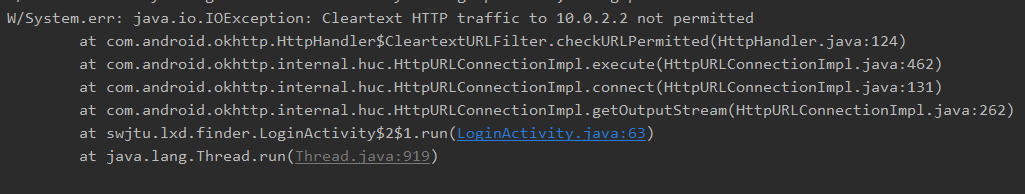 ](https://imgchr.com/i/wyBILd)
](https://imgchr.com/i/wyBILd)
解决办法:
改用https请求
在build.grade(:app)里将targetSdkVersion改为27以下
在AndroidManifest.xml配置文件的
标签中直接插入(简单粗暴) 1
android:usesCleartextTraffic="true"
更改网络安全配置
在res文件夹下创建一个xml文件夹,然后创建一个network_security_config.xml文件
内容如下:
1 2 3 4
<?xml version="1.0" encoding="utf-8"?> <network-security-config> <base-config cleartextTrafficPermitted="true" /> </network-security-config>
在AndroidManifest.xml文件下的application标签增加以下属性
1 2 3 4 5
<application ... android:networkSecurityConfig="@xml/network_security_config" ... />
注意:若要请求的url为localhost,则要用10.0.2.2替代